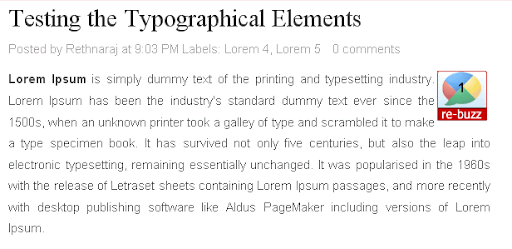Previously, I wrote a tutorial on adding Google Buzz This button and Buzz it button. In this post, I am going to introduce a new “Google Re-Buzz counter” button for your blog. It works like any other Digg Vote button or Twitter Retweet button. It counts how many times your posts have been shared in Google Buzz.
Previously, I wrote a tutorial on adding Google Buzz This button and Buzz it button. In this post, I am going to introduce a new “Google Re-Buzz counter” button for your blog. It works like any other Digg Vote button or Twitter Retweet button. It counts how many times your posts have been shared in Google Buzz.
How to add the Buzrr to your website or blog?
To add this counter, log into Blogger. Then go to Layout > Edit HTML and check the ” Expand Widgets Template” box. Now, search for this piece of code.
Immediately before the code above, paste the following code.
<div style=”float: right; padding: 3px;”><script src=”http://www.buzrr.com/button.js”></script></div>
</b:if>
<b:if cond=’data:blog.pageType == "item"’>—–</b:if>. This piece of code will make sure that the Rebuzz button only visible in post pages and not home page. This is how it will look like in your blog post.